Menu
Menu API
Properties
MenuBar
WidgetHasChildrenMenu.MenuBar: Iris.MenuBarCreates a MenuBar for the current window. Must be called directly under a Window and not within a child widget.
INFO
This does not create any menus, just tells the window that we going to add menus within.
hasChildren = true
hasState = false
Menu
WidgetHasChildrenHasStateMenu.Menu: Iris.MenuCreates an collapsable menu. If the Menu is created directly under a MenuBar, then the widget will be placed horizontally below the window title. If the menu Menu is created within another menu, then it will be placed vertically alongside MenuItems and display an arrow alongside.
The opened menu will be a vertically listed box below or next to the button.
Iris.Window({"Menu Demo"})
Iris.MenuBar()
Iris.Menu({"Test Menu"})
Iris.Button({"Menu Option 1"})
Iris.Button({"Menu Option 2"})
Iris.End()
Iris.End()
Iris.End()
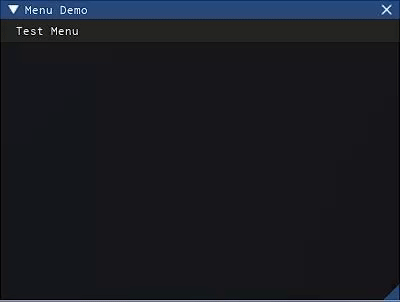
INFO
There are widgets which are designed for being parented to a menu whilst other happens to work. There is nothing preventing you from adding any widget as a child, but the behaviour is unexplained and not intended.
hasChildren = true
hasState = true
Arguments = {
Text: string -- menu text.
}
Events = {
clicked: () -> boolean,
opened: () -> boolean, -- once when opened.
closed: () -> boolean, -- once when closed.
hovered: () -> boolean
}
States = {
isOpened: State<boolean>? -- whether the menu is open, including any sub-menus within.
}
MenuItem
WidgetMenu.MenuItem: Iris.MenuItemCreates a button within a menu. The optional KeyCode and ModiferKey arguments will show the keys next to the title, but will not bind any connection to them. You will need to do this yourself.
Iris.Window({"MenuToggle Demo"})
Iris.MenuBar()
Iris.MenuToggle({"Menu Item"})
Iris.End()
Iris.End()
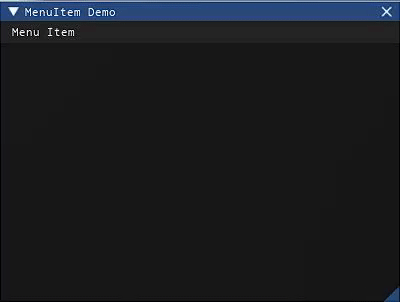
hasChildren = false
hasState = false
Arguments = {
Text: string,
KeyCode: Enum.KeyCode? = nil, -- an optional keycode, does not actually connect an event.
ModifierKey: Enum.ModifierKey? = nil -- an optional modifer key for the key code.
}
Events = {
clicked: () -> boolean,
hovered: () -> boolean
}
MenuToggle
WidgetHasStateMenu.MenuToggle: Iris.MenuToggleCreates a togglable button within a menu. The optional KeyCode and ModiferKey arguments act the same as the MenuItem. It is not visually the same as a checkbox, but has the same functionality.
Iris.Window({"MenuToggle Demo"})
Iris.MenuBar()
Iris.MenuToggle({"Menu Toggle"})
Iris.End()
Iris.End()
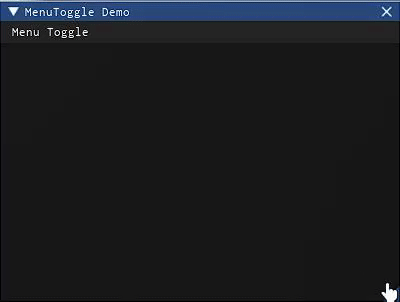
hasChildren = false
hasState = true
Arguments = {
Text: string,
KeyCode: Enum.KeyCode? = nil, -- an optional keycode, does not actually connect an event.
ModifierKey: Enum.ModifierKey? = nil -- an optional modifer key for the key code.
}
Events = {
checked: () -> boolean, -- once on check.
unchecked: () -> boolean, -- once on uncheck.
hovered: () -> boolean
}
States = {
isChecked: State<boolean>?
}